CRM Connect

Gather everything in one place
Simplified and more efficient customer management not only leads to more resolved cases but also happier customers and employees. All too often, we make costly investments in new systems without fully utilizing their potential. With Dstny's CRM Connect, you can guarantee better service to your customers and avoid potential duplicate work since everything is gathered in one place.

Immediate identification with CRM Connect
Integrate the service with multiple CRM systems and search services
The CRM Connect service currently has the capability to search in multiple CRMs, business systems and search services. If you have another system you would like to integrate with the service, please feel free to contact us so our technicians can investigate whether we can solve it for you. We also offer custom integration for CRMs that we do not support.
"Sorry, where did you say you were calling from?"
With CRM Connect in place, you never have to wonder who is calling. A customer card with information retrieved from your CRM system opens automatically when the customer calls in. Mobile phones, Softphones, desk phones, and wireless phones display the caller's name in case you are not at a computer when the call comes in.
More efficient working method
More satisfied customers
Customised integration
Simplify your work with the right customer information
Dstny works with businesses across various industries that have witnessed the positive impact of integrating support systems with telephony. The result includes increased sales, improved customer care and happier employees. One example of successful integrations is those carried out among real estate agents. With connected real estate software, customers have achieved a positive and measurable streamlining.
Some features of CRM Connect:
Notification during calls
Number lookup
Conversation history
Search customer or people
Shared notes
Install CRM Connect
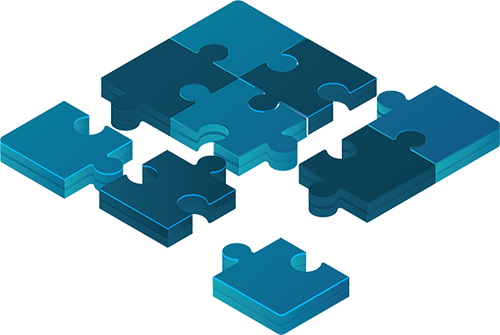
Adjust your solution
Frequently asked questions about CRM Connect
We have created infrastructure to be compatible with several CRM systems:
- Afas
- Custom Connector
- Exact Online
- Freshdesk
- Freshsales
- Hubspot
- Lime Rest
- Lime Webservice
- Pipedrive
- Salesforce
- SuperOffice
- TOPdesk
- Upsales
- Zendesk
- Zoho
CRM compability matrix
Do you want other CRM systems that you want to connect with CRM Connect? Contact one of our advisors and they will check if that’s something we can solve for you. You can also create your own integration using our guides and documentation.
CRM pop-up refers to a window that 'pops up' in your web browser. The window appears when someone calls. In the pop-up window, you can see information about the person calling, depending on which CRM system the service retrieves information from. You can for example create a new case, view existing cases, or open users or companies in the CRM. Each user has the ability to configure how the service behaves during incoming and outgoing calls.
The service supports searching through Hitta.se, Eniro (Sweden, Norway, and Denmark) in addition to the CRMs we are compatible with. This means that the service has the ability to find information about the person calling in even if it's not available in your existing CRM, provided that the information is instead available on Eniro or Hitta.









